WRITE add-on for MS Word — viewing and linking files
Lexprompt WRITE add-on for MS Word — viewing files in the viewer and linking files to the Word file.
This short tutorial shows how to quickly view Office and PDF files in the viewer and link those files to the document open in MS Word.
To open the viewer, click on the icon in the ribbon of MS Word, and then click on Viewer tab.
A single click on the file name will switch the viewer to the tab with that file.
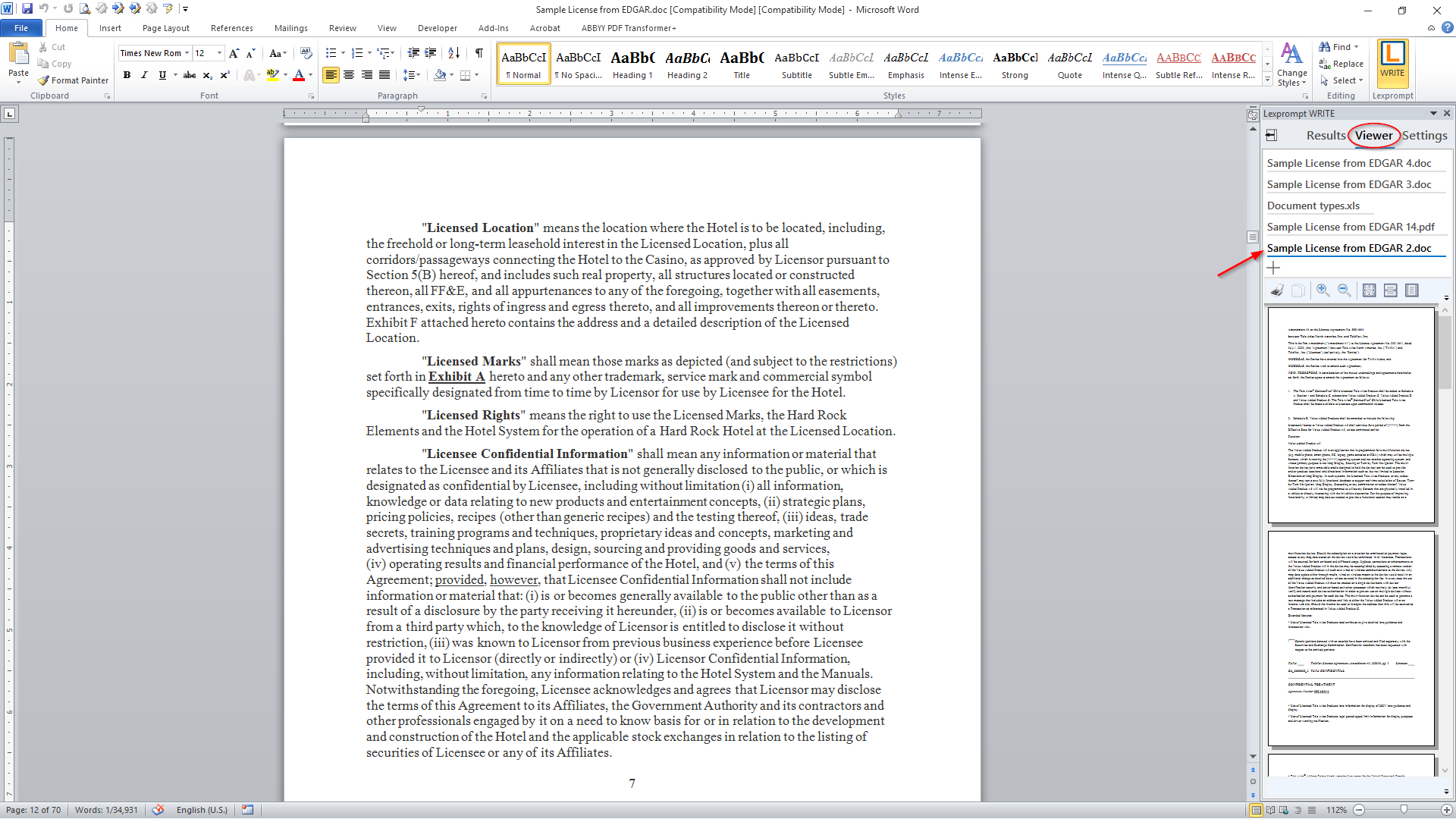
Double clicking on the file name in the viewer toggles the viewer pane into expanded state
Alternatively, clicking on the Viewer tab will expand the viewer pane.
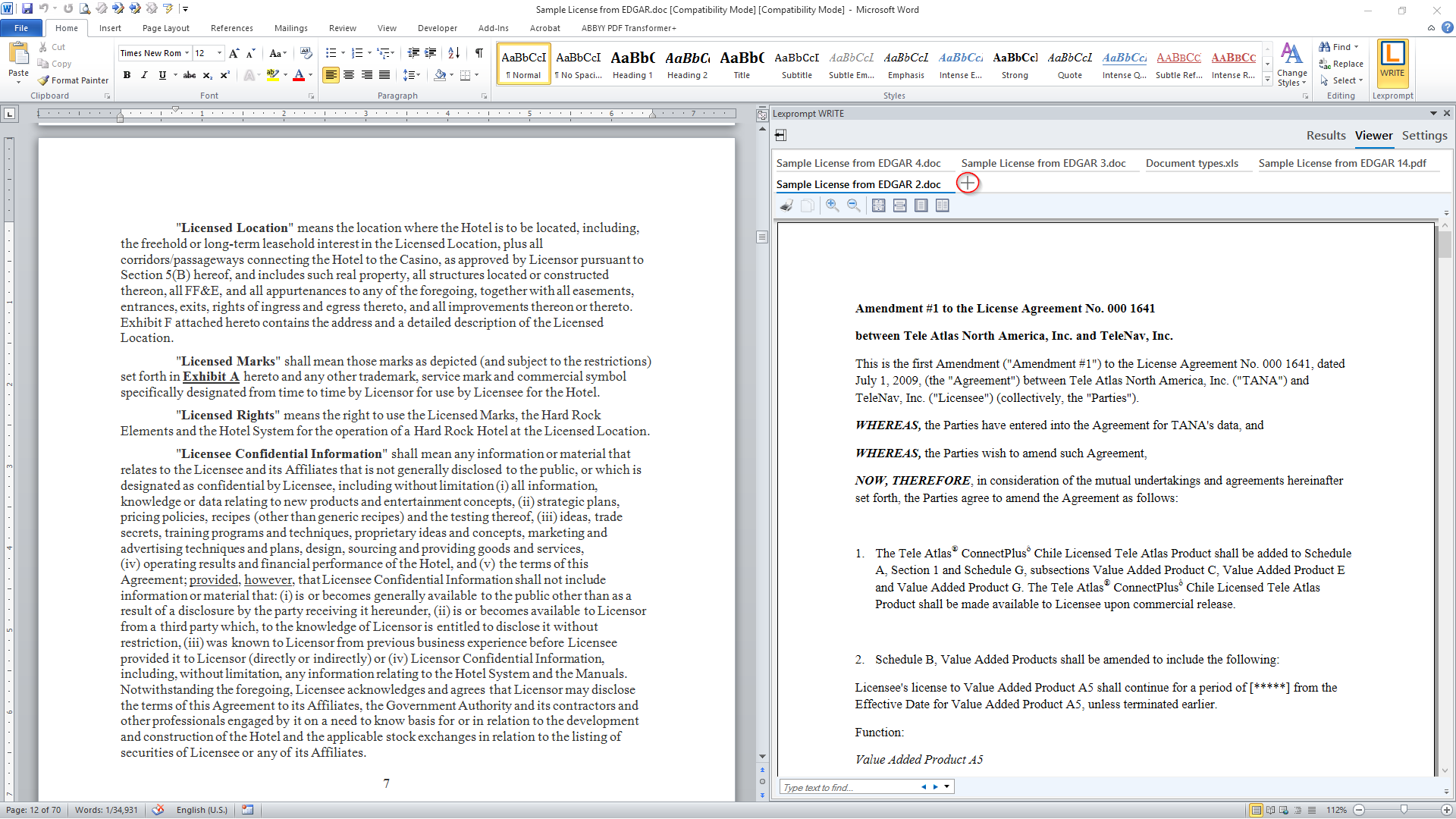
To open files in the viewer, click on the + icon.
To return the viewer pane to a contracted size, click on the Viewer tab or double click on the tab with file name.
