WRITE add-on for MS Word — docking and undocking the pane
Lexprompt WRITE add-on for MS Word — WRITE add-on for MS Word — docking and undocking the pane
Lexprompt WRITE pane can be viewed inside the MS Word window (when it’s docked) or can be viewed outside of the MS Word window (when it’s undocked).
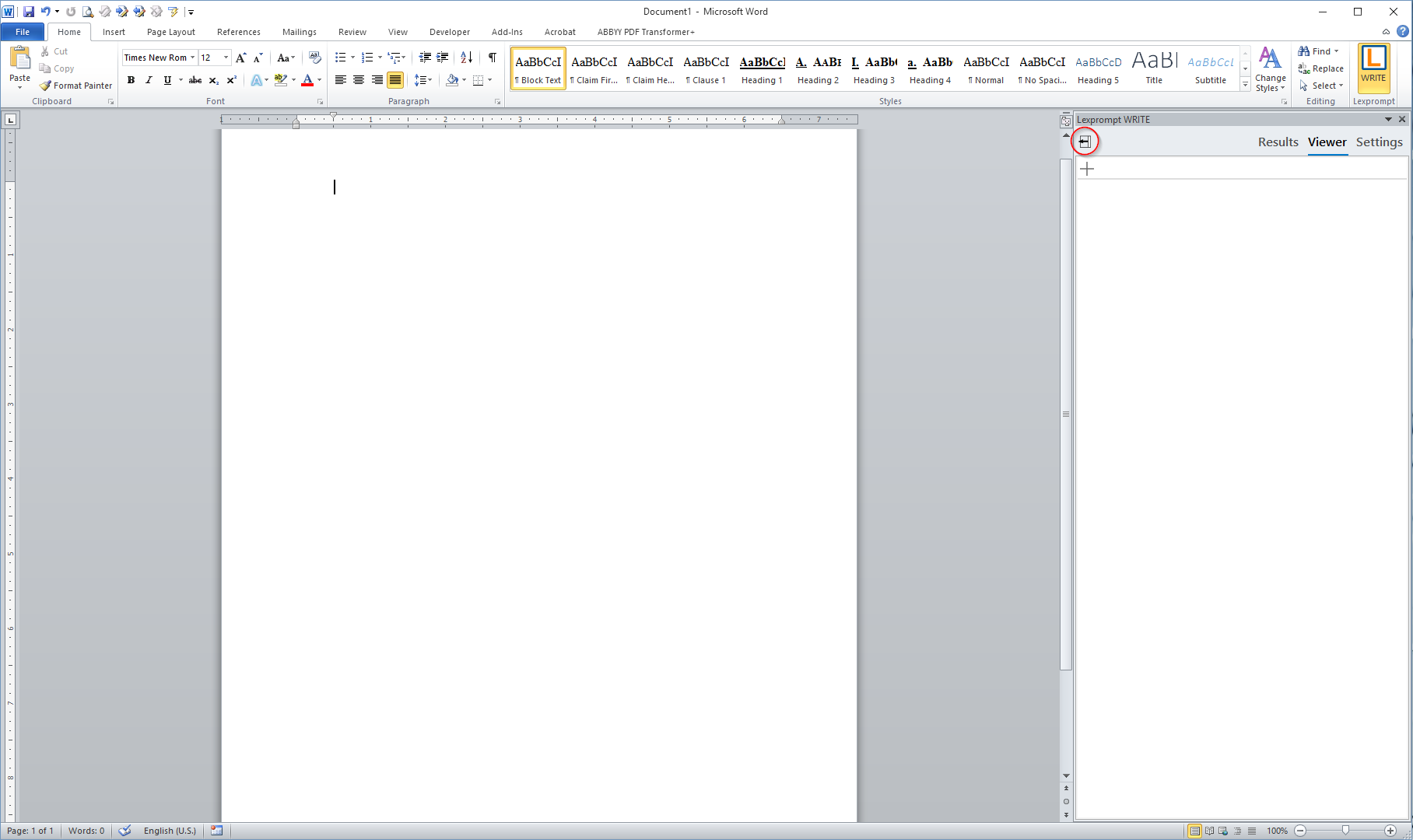
When the pane is open, click on the undock icon to undock the pane (as shown below).
When the pane is undocked, it can be moved to any location on the screen or to another screen/display.
Also, the undocked pane can be resized, and will behave like any other window in the Windows environment.
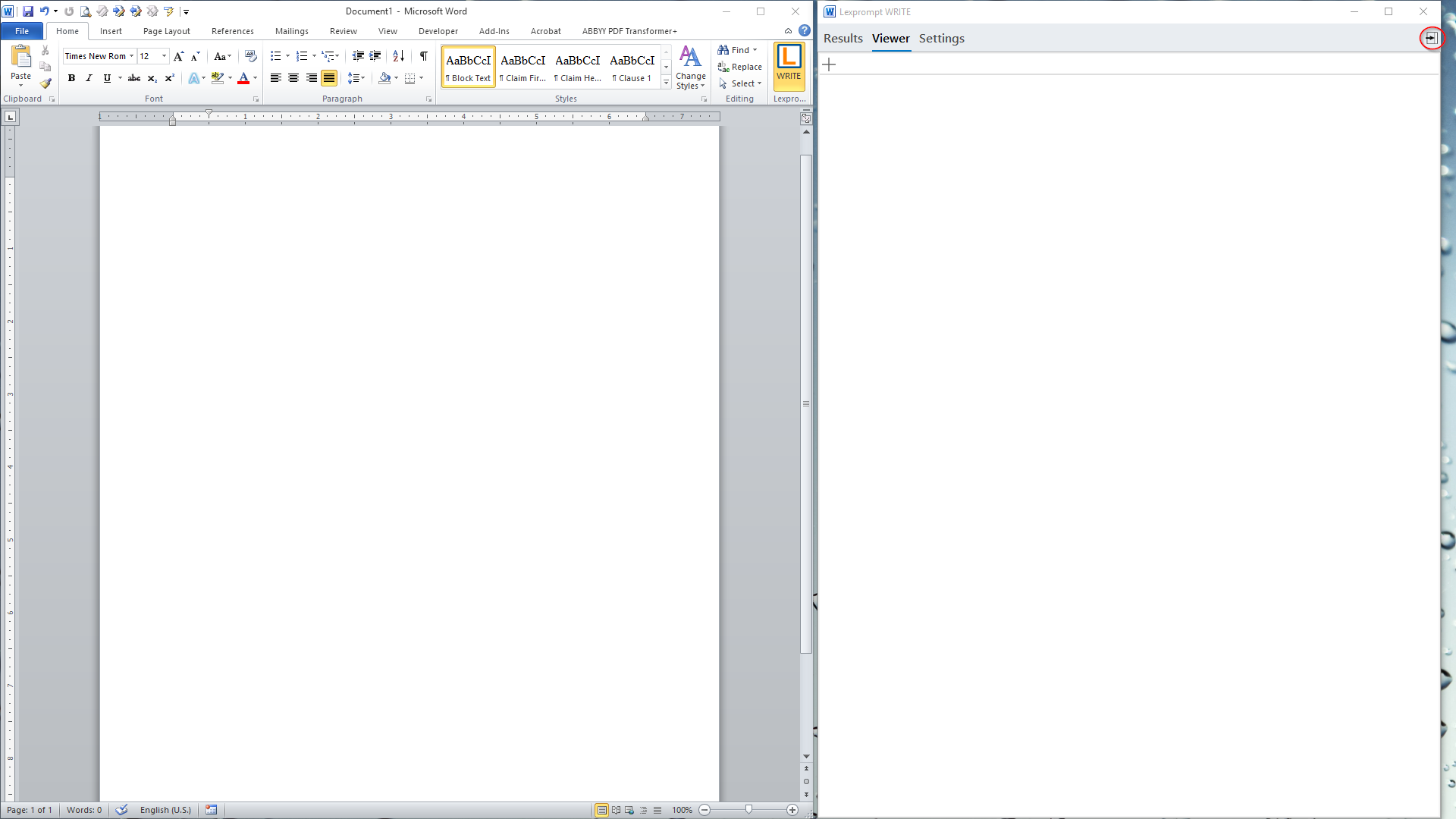
To dock the pane back inside the MS Word window, click on the dock icon (as shown below).
