Using control panel — selecting file types to process
Lexprompt WRITE allows you to select file types to process.
Only the selected file types will be processed and will be searchable from Lexprompt WRITE.
By default, Lexprompt is set to process MS Word files, searchable PDF files, and PowerPoint files (ppt/pptx).
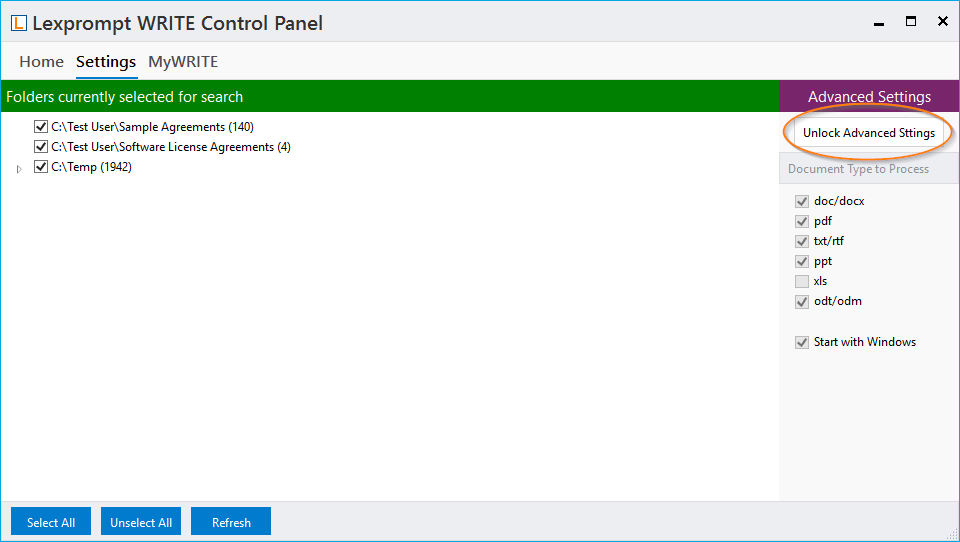
To change the selection, first click on the Setting tab.
Then, under “Advanced Settings,” click on the “Unlock Advanced Settings” button.
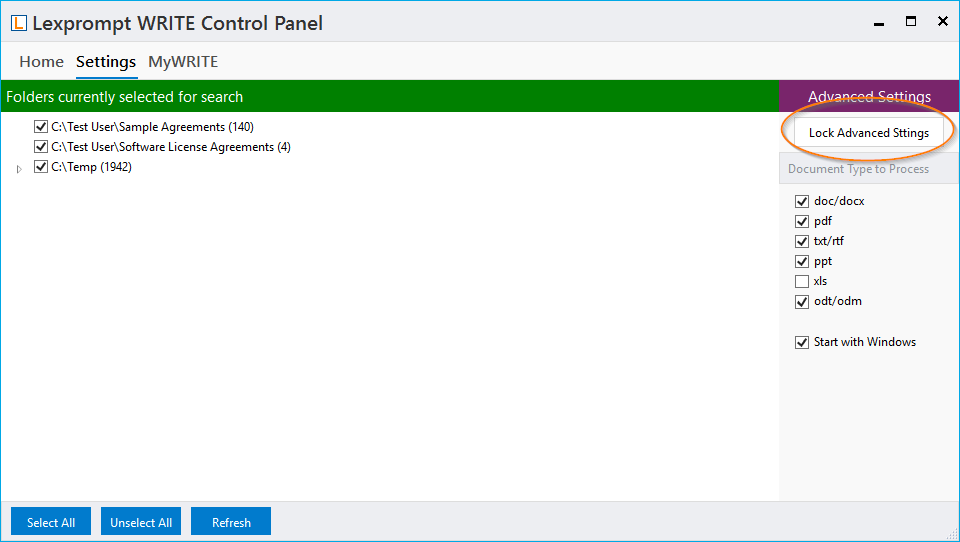
Now, add or remove check marks next to the file types to select only the files you want to process.
After you complete the selection, click on the “Lock Advanced Settings” button.
Before selecting to process excel files, be sure that you need to be able to search the content of these files.
Typical excel files will contain tables of numbers and other similar information that may negatively affect search quality of your results.
