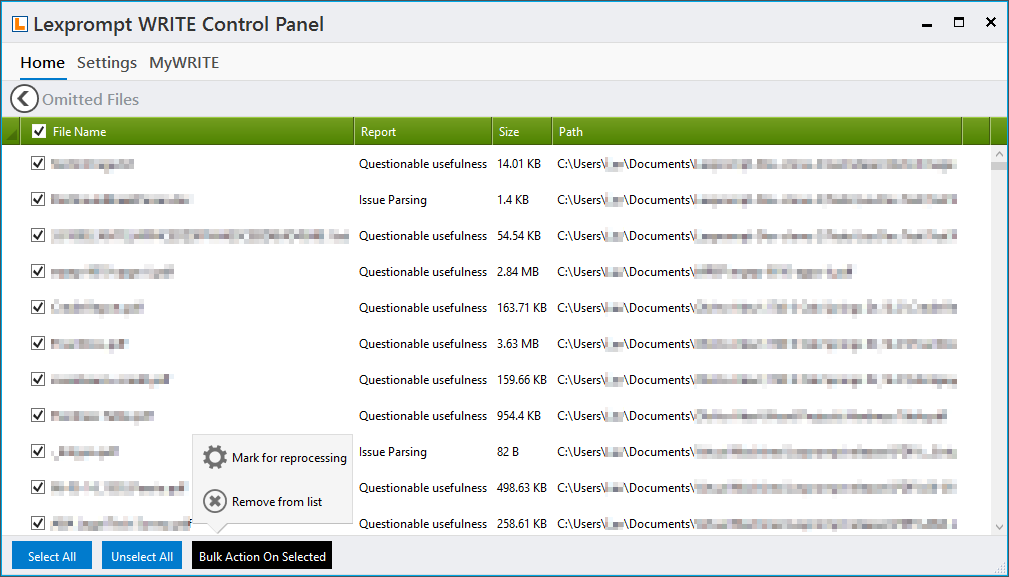Using control panel — managing omitted files
Reviewing and managing omitted files
As Lexprompt WRITE processes the added folders, some files may be determined to have unsuitable content and may be omitted for this reason. This determination, however, is not always accurate. To make sure that all of the files that you need have been processed, please take a minute to review the omitted files.
To review the omitted files, click on the “Omitted files” button.
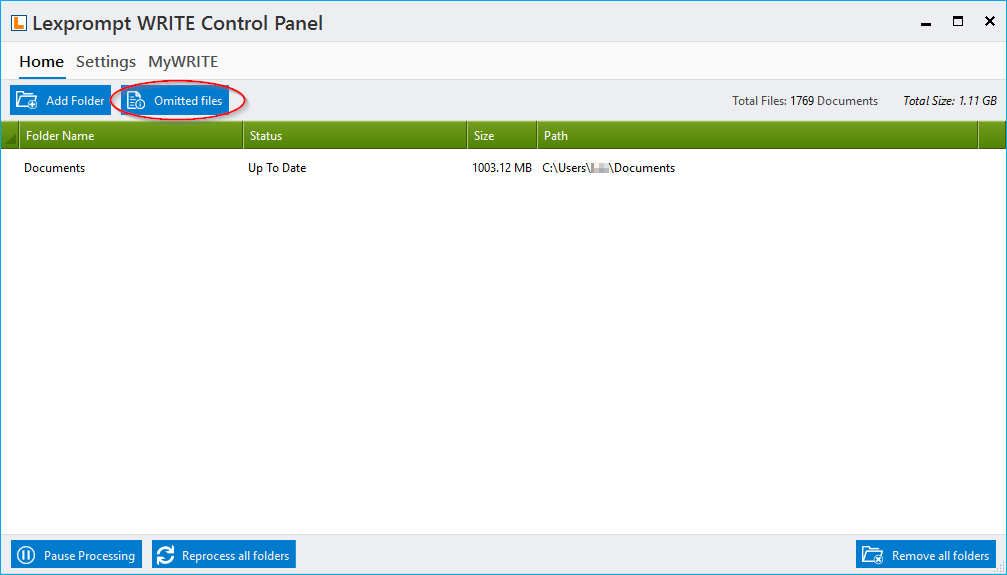
That will open a list of the omitted files.
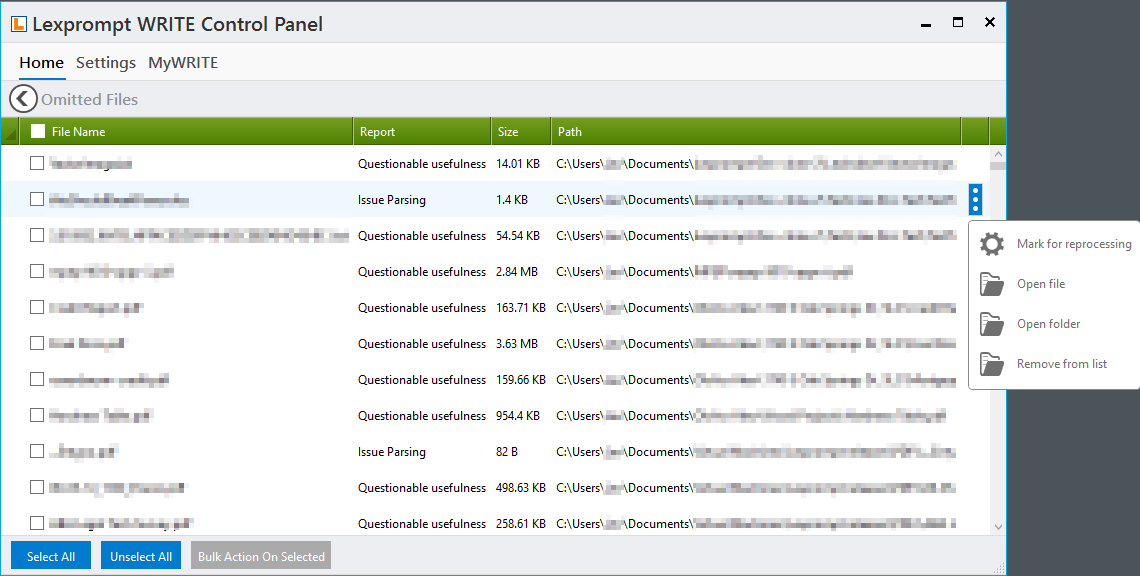
For each file, you can select one of the following:
Mark for processing: This will set the file to be processed, and the contents of the file will be searchable.
Open file: Opens the file, so you can review its content for usefulness.
Open folder: Opens the folder with the selected file in Windows’ file explorer.
Remove from list: The file is removed from the list and will not be processed.
You can also manage the files in bulk by selecting one or more (or all) of the files and choosing the bulk action for the selected files.