Search settings — Limiting search to files open in the viewer
Lexprompt WRITE allows you to select individual files for search.
You can change the search settings, so that only the files selected in the viewer are searched.
By default, the search is based on the selection of the folders in the folder tree, under the settings. Find more information about selecting folders for search here: click here
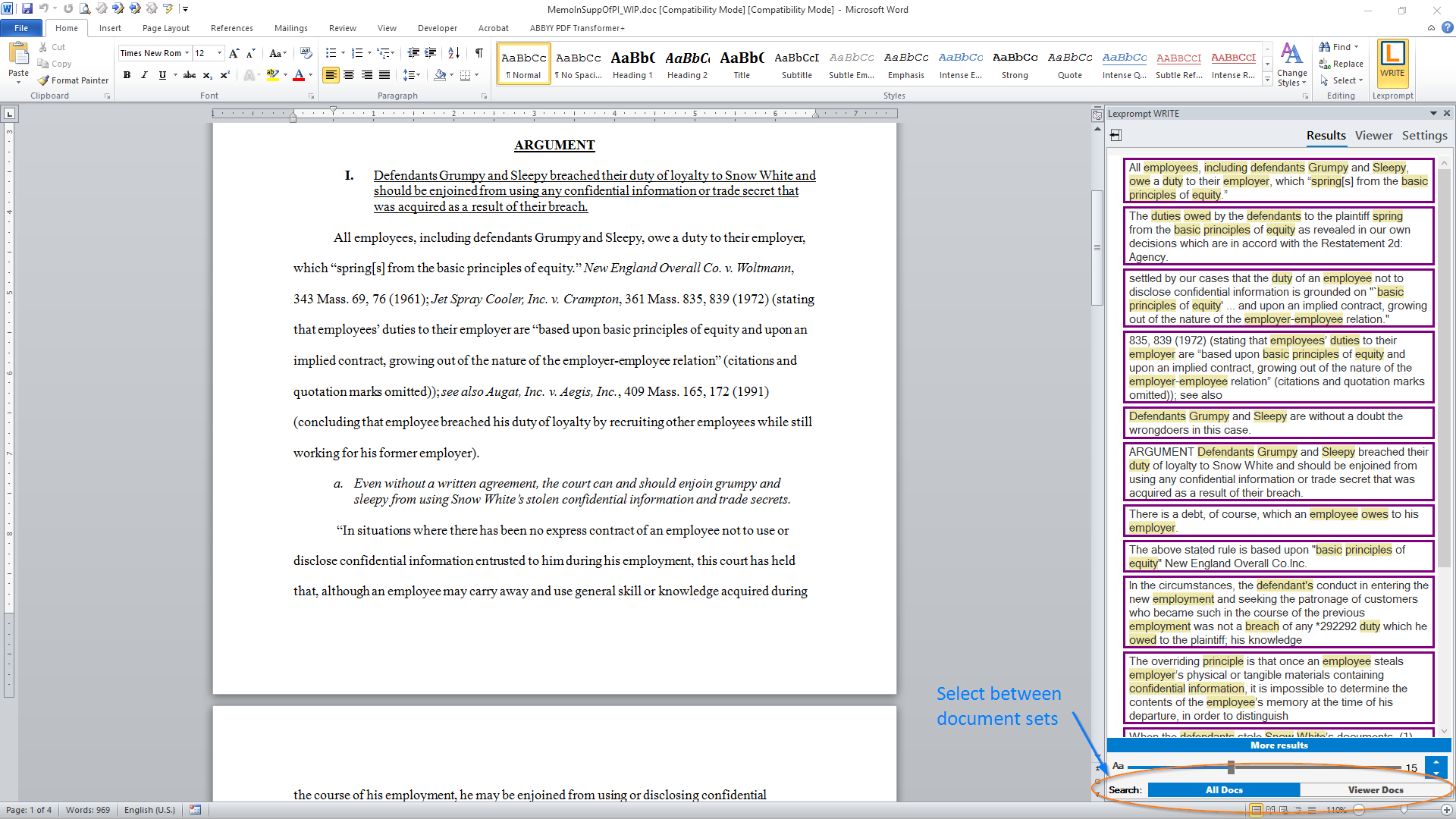
Select between searching files based on selections in the folder tree and files open in the viewer.
To select searching of files based on the selections in the folder tree, click on the All Docs button.
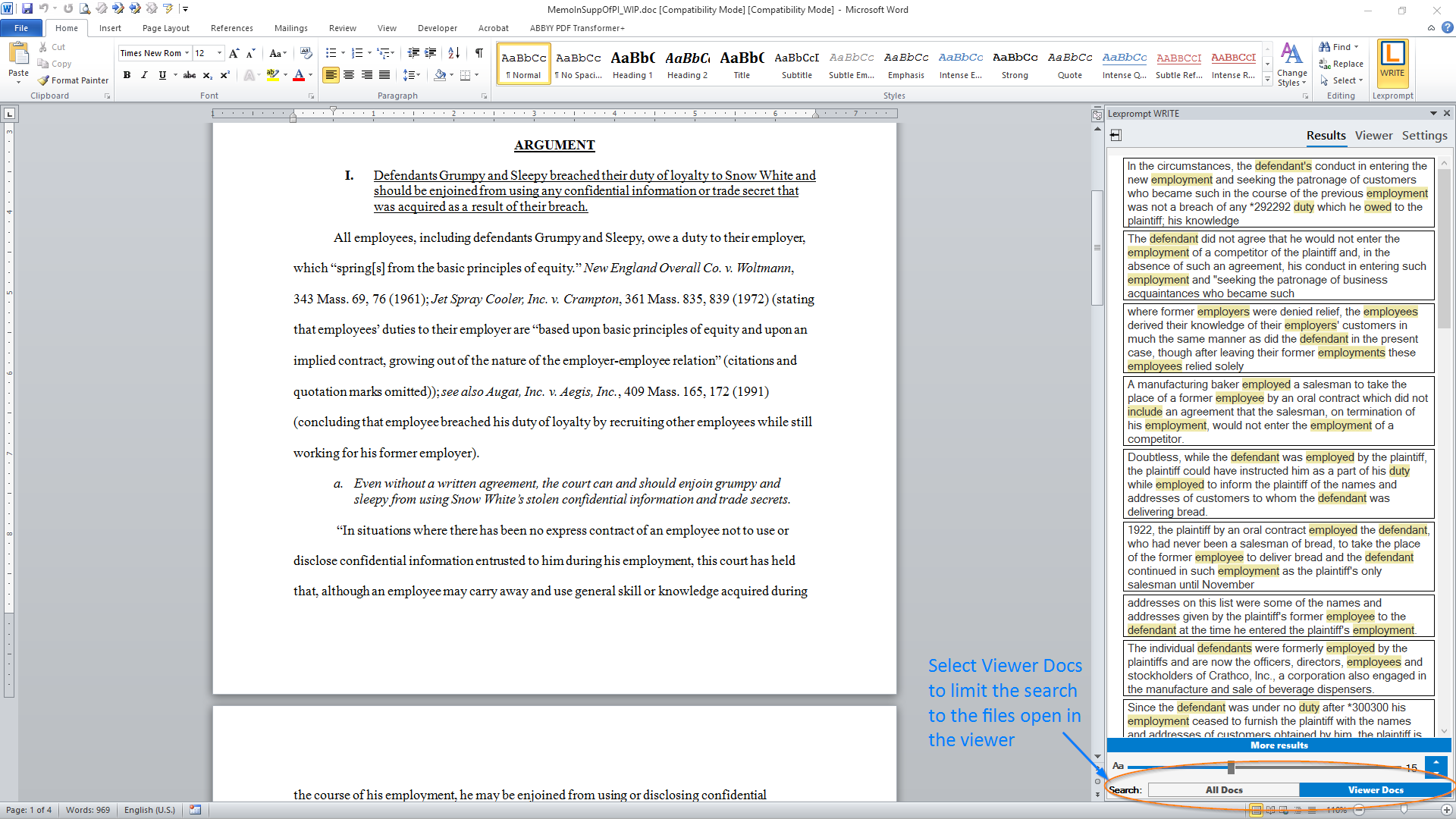
To select searching of files open in the viewer, click on the Viewer Docs button.
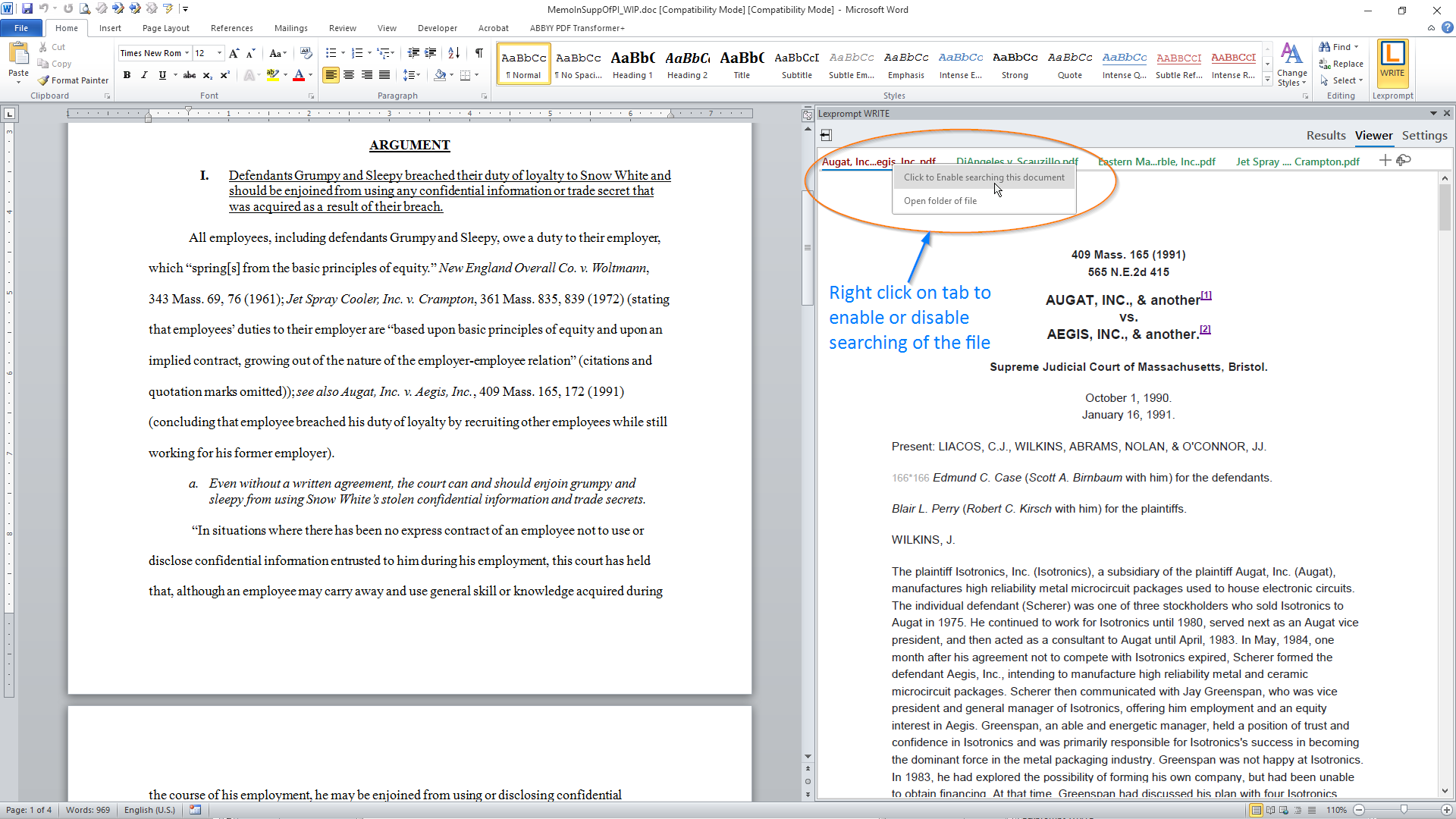
Click on the Viewer tab to select the files to be searched, among the files open in the viewer.
Right click on a tab to enable or disable searching of the file open under the tab.
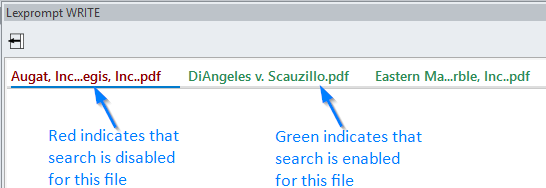
Tabs in green indicate that the file is being searched, tabs in red indicate that the file will not be searched.
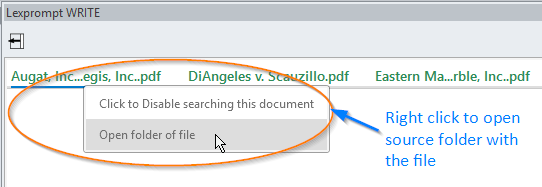
You can also quickly access the source folder for any of the files open in the viewer by right clicking on the tab and selecting Open folder of file.
