Lexprompt WRITE includes a multi-document viewer that lets you easily view, organize, and manage references and research.
First, the viewer is integrated with MS Word so you can have a true side-by-side work environment, even when working on your laptop. MS Office and PDF documents are tabbed for easy access—no more fumbling through multiple application windows to find what you need.
Second, all of the files open in the viewer are associated with the document open in Word. This means that you will see all the same tabs every time you open your Word file—and you can open each file in the viewer with a single click on the tab. Moreover, when your coworkers open the same Word file, they will see the same tabs and will be able to view your references and research if they’re stored in a shared location.
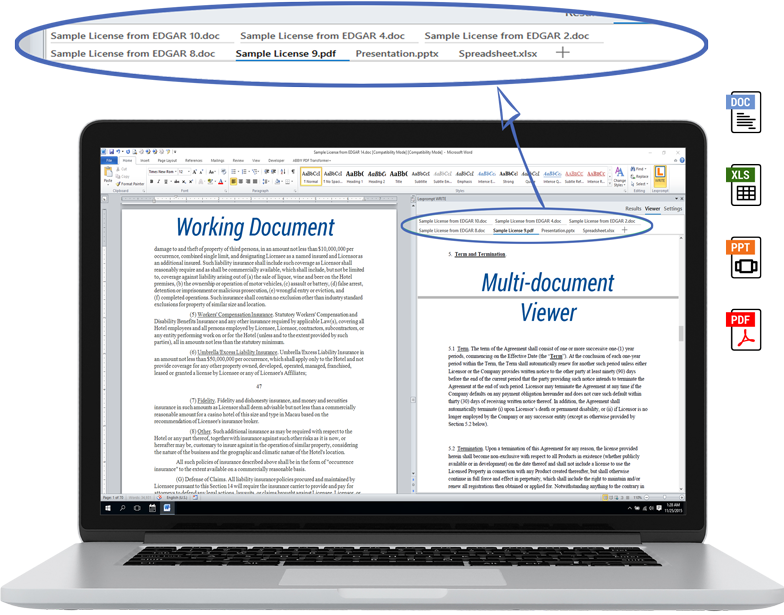
With WRITE, your research and references effortlessly become an integral part of your working document, so you and everyone who works on the document will always have them handy.
