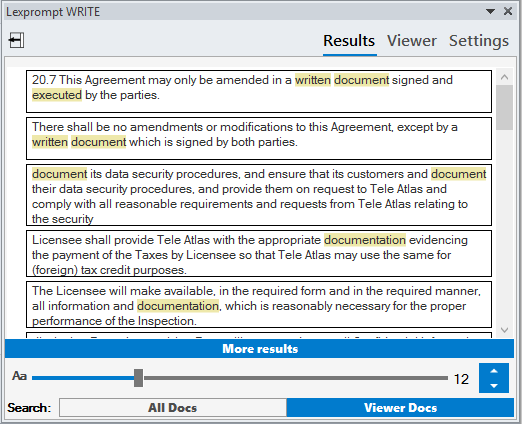We are happy to announce that Lexprompt WRITE now enables users to restrict search to documents open in the viewer.
This expands the flexibility of how you can find what you need when you need it.
For example, the documents in the viewer can be linked to your MS Word working file. Whenever you open the Word file, you can quickly select to search only the linked documents. Hence, when you come back to the working file, you can quickly retrieve text from specific documents that have been linked to that working file.
Note that the files opened in the viewer may be in different folders.
Your coworkers also will have access to the same linked files and will be able to quickly search or review the content of the linked files.
We promise to keep improving Lexprompt WRITE to help you and your team find what you need, when you need it.